How to Register for a Sport Club
1. Visit the WSU DSE webpage.
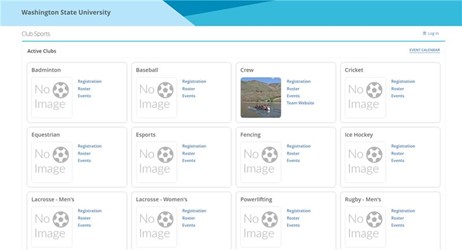
2. Select University Login
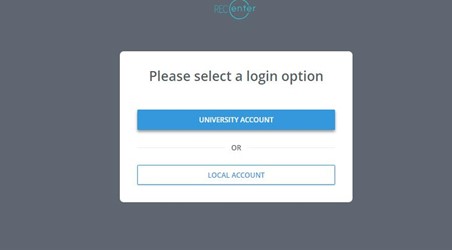
3. Login using your MyWSU login
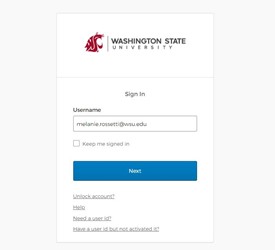
4. This will take you back to the main page. Select the registration under the club you wish to join and work your way through each registration tab :
Personal Information: Personal Details, Address, Emergency Contact. All items will show up with a blue heck mark when they are complete.
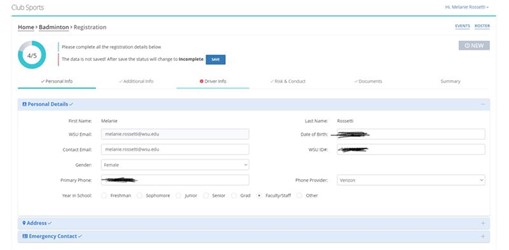
5. Additional Information: Allows you to select your club position and whether you are going to be a safety officer for your club that year.
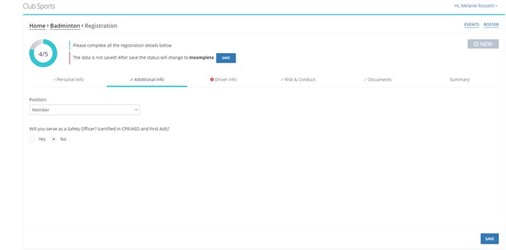
6. Driver Info: are you currently or do you plan to be a certified driver for your club this year? If yes, you will fill out all information shown, if the additional information will disappear. If you are not sure yet, select no and you can always go in and add the information later.
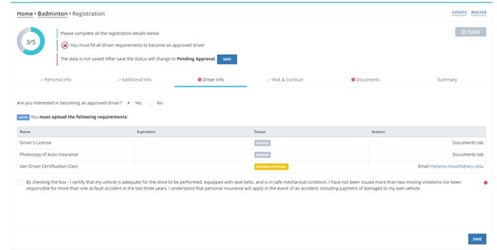
7. Risk and Conduct: These are all required risk and release forms for your club this year. you must sign all to be eligible on your roster.
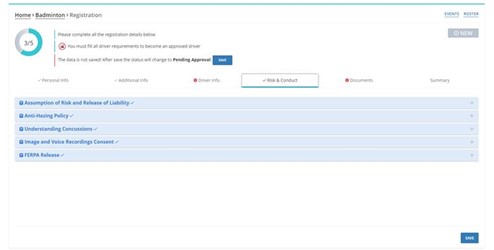
8. Documents: If you click the health history form- it will take you to the instructions for Sortware to update or complete your health history forms. Our Athletic trainer will verify your forms and approve you in this section.
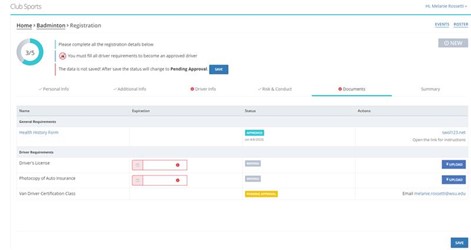
9. Summary: Will show you all the completed items and items that are not complete.
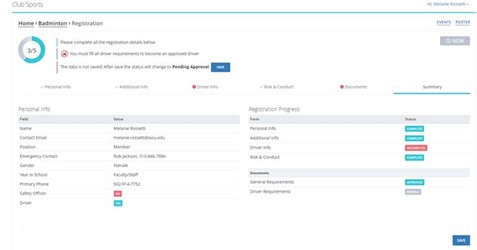
10. Click save to send for approval. It will show as pending approval and an email will be sent to the club advisor to approve.
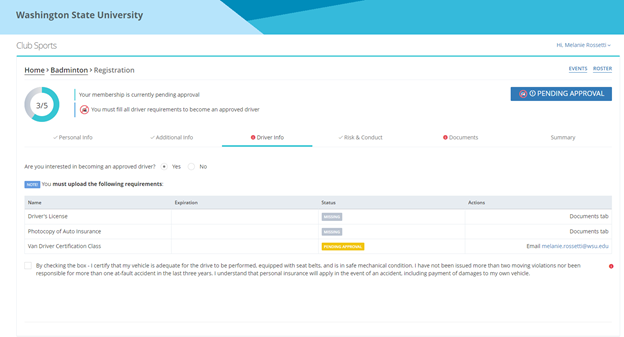
Please reach out to melanie.rossetti@wsu.edu for any sport club manager questions.